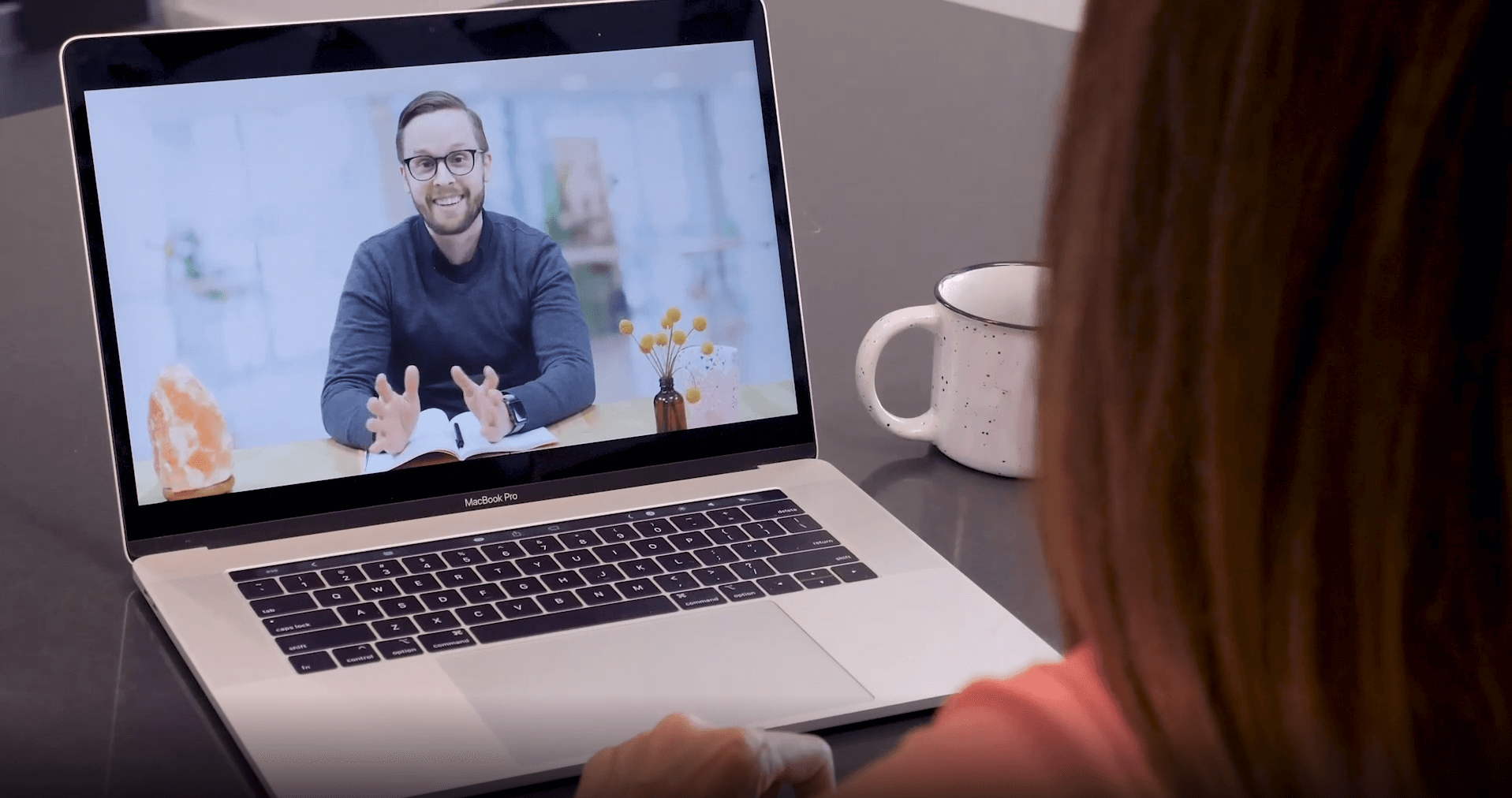5 Tips for Mastering Videoconferencing at Home

During the last few months, the majority of people reading this article would have experienced a video conference call at some point. Whether you love them or hate them, a little improvement can go a long way. Here are five top tips for mastering video conference calls at home:
#1: Close Other Programs for Better Performance
If you know you have a video meeting booked, take a few minutes beforehand to save your work and close any programs you won’t need for the call. Having other programs and apps open during the call may cause problems like frame-rate drops, freezing and lag. Video conference calls require a lot of RAM to run, so make sure you have plenty available by closing what you don’t need before it starts.
#2: Dress Appropriately
As tempting as it seems, staying in your pyjamas during the workday at home can give the wrong impression on a video call. Get into a habit of getting up a few minutes early and getting dressed as if you’re going into work – you don’t want to be caught out by a surprise video call! As long as you’re wearing an appropriate shirt, and you’re certain you won’t need to stand up at any point during the video call, we won’t tell anyone what you’re wearing from the waist down.
#3: Check Your Background and Lighting
When looking that perfect spot in the house to conduct your video meeting, consider soft, natural lighting and a neutral background. Test how it looks with your laptop’s camera application beforehand and make sure that your face can be seen clearly, and that what’s behind you isn’t distracting or too busy. If you’re struggling to find spot with a suitable background, some providers such as Zoom, and more recently, Teams, allow you to apply a virtual background during the call.
#4: Put Your Camera at Eye-Level
Positioning your camera right can make or break a video conference meeting. You don’t want the other meeting attendees to be looking up into your nose, just as much as you don’t want to give yourself the ‘double chin’ effect by looking down into the camera. If you use a webcam, attach it to the top of your monitor as point it slightly down to get the most flattering angle. If you’re stuck with only your laptop’s built-in camera, a great idea would be to get yourself a USB keyboard and mouse set, and prop your laptop up with books (or anything you can find) so the camera is at least at eye-level.
#5: Mute Yourself When You Aren’t Talking
This last point is one you may have used in the office to eliminate background noise, but at home there can be a lot more distractions in the background, like children and pets, family members walking into the room or even something like your neighbours having a loud argument next door.
Our Videoconferencing Solutions
If you’re looking for a videoconferencing solution for at home, or just looking to upgrade your equipment, give us a call on 0800 368 7358 or visit our Videoconferencing page for more information about what we do!