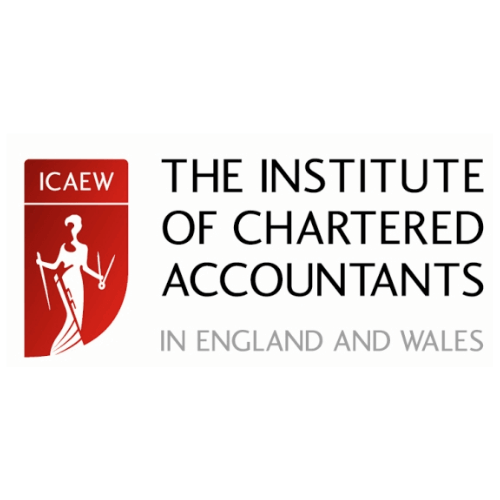Valarea Room
A flexible software solution combined with a cost-effective perpetual license, Valarea Room offers a unique and seamless experience BYOD across any room type. Get in touch and we’ll be happy to provide a free live demonstration of Valarea Room, and give you a 30 day trial of the software.
We’re more than just installing videoconferencing hardware – we’re your partners in overcoming hybrid working challenges.

Valarea Room
The ultimate BYOD solution for meeting rooms. Get in touch for a free demo and 30 day trial:
One Perpetual Licence, Endless Benefits
A single Valarea Room license covers any configuration of a meeting room or classroom. And lasts forever.
- Focus
- Huddle
- Small Size
- Briefing
- Design Thinking
- Executive


Made to Run on Any Hardware
Upgrade to the best Valarea tested and certified hardware for optimal performance or keep your existing one. Valarea Room supports Windows 10 PCs and is optimised for touch and non-touchscreen displays from many different brands.
Valarea Room runs on any Windows 10 PC with at least a i5 CPU, 16GB Ram, SSD Drive and Wi-Fi certified Miracast.
Bring Your Own Device
Enable your meeting rooms for BYOM. Start an instant meeting or join scheduled meetings of your favourite video conferencing system. Use and control meeting room equipment from your device.
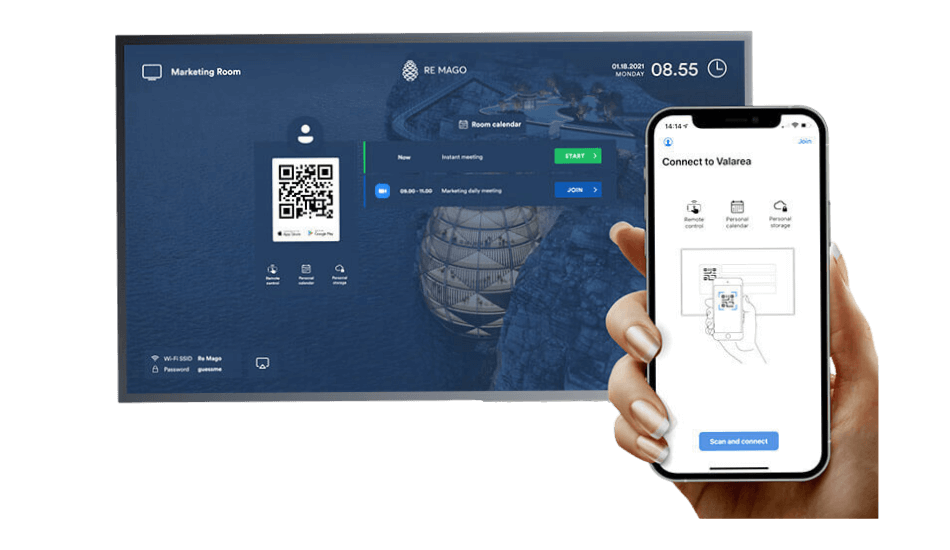
Calendar Integration
Join a room or personal meetings with a single tap.
Valarea Room uses Microsoft Graph APIs and Google APIs to access your Microsoft 365 and Google Workspace calendars. With one tap, join or start a meeting from your room calendar or personal calendar on your device.
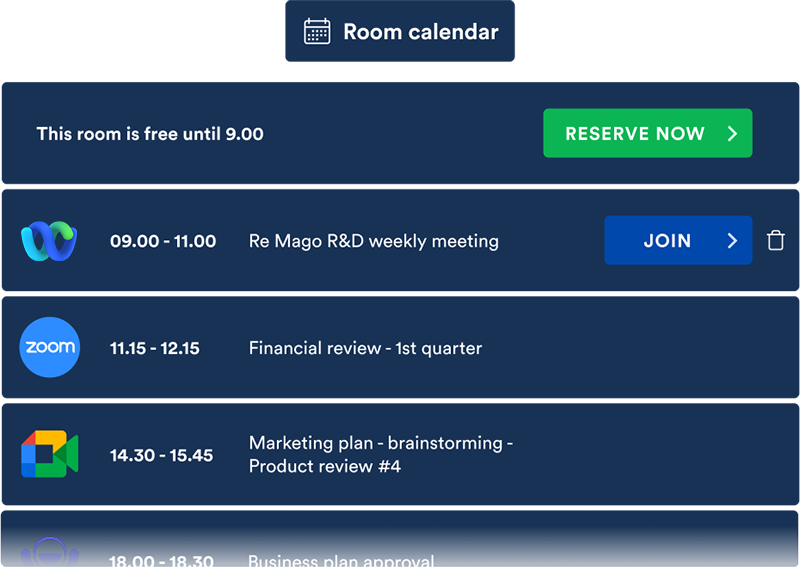
An Agnostic Solution
Use your favourite videoconferencing system.
Start an instant meeting or join a scheduled meeting of your favourite video conferencing system. Valarea Room works with Microsoft Teams, Zoom, Google Meet and Webex for instant meetings and automatically recognises scheduled meetings of over 20 video conferencing systems including Lifesize, Bluejeans, Join.me and many more.
Wireless Presentation
Wireless screen sharing, up to 8 devices
Valarea Room includes wireless screen sharing functionality, at 60fps for up to 8 Apple, Android and Windows devices simultaneously. All this thanks to the native integration with sharing protocols and without having to install any app on your device.
Room Touch Controller
Touch control your meeting rooms. Join meetings and manage audio and video remotely, launch room applications and use mouse and trackpad directly from the touch screen.


Remote Control
Manage meeting room displays from the comfort of your chair.
Do all that you could on the meeting room display, from the Valarea Touch Controller. Start meetings, manage audio and video, enable screen sharing, launch applications, and more.
Alternative Solution
Available as a dedicated app for Apple iPad and Android Tablets.
Valarea App in Wireless Touch Controller mode is dedicated to those who prefer to use a wireless tablet as an alternative to the wired controller. In addition, Valarea WTC includes the use of Valarea Workspaces connected to the Room.

WHY US?
Make the Right Choice with Experts
It’s great to know that there are many options for video conferencing platforms and equipment. Let’s find the best solution that fits your organization’s needs with our team!
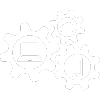
Easy-to-Use and Reliable System
Let’s create a great VC platform with our experts! We want to make sure there are no complaints, the installation process is smooth, and it meets all the organization’s needs.

Unlimited Real Support
We provide helpful helpdesk support and continuous after-sales assistance! When you face any problems, you can talk to real people instead of navigating through a complex company voice system. We are always here to support you!
Get Started Today
Our helpful team are on hand to discuss your requirements and guide you through the process.
Call 0800 368 7358
Or book a free one-to-one demo with our experts and let us show you all the features and benefits of Valarea Room.
WE’RE HERE TO HELP
CONTACT US NOW
Our Clients
❝
Expertly installed and very helpful installation team, the quality of the audio and video has improved tenfold from our previous setup.
❞
Director of Professional & Managed Services
Phase 3 consulting Limited
❝
Great knowledgeable engineers, very impressed with the installation of our Teams room. Would definitely recommend to anyone and would like to personally thank Kane and Gary for their professionalism.
❞
Modern Workspace Manager
Checkland Kindleysides Limited