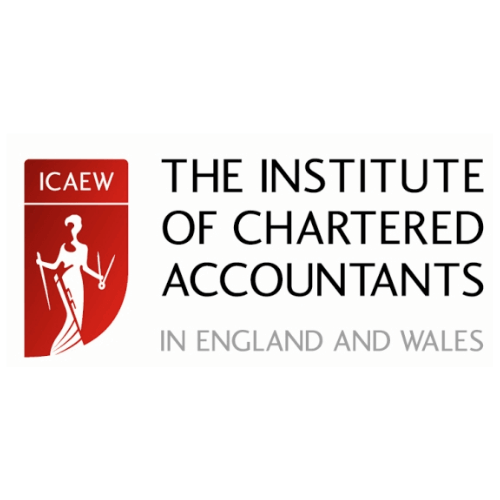ScreenBeam
Wireless collaboration for your spaces.
Consider all the technology in most meeting spaces—dongles, cables, switches, etc. The best way to reduce these is by using wireless connections, which also means people don’t need to cluster. App-free wireless presentations allows presenters to connect directly from their own PC without having to touch a physical connector.
ScreenBeam wireless display eliminates te frustration of finding the right cable or adaptor. Productivity soars when meetings start on time and teams can collaborate with touch display support.
ClearVC is a ScreenBeam Authorised Partner.
Being in the industry for over 13 years, and delivering solutions to a diverse range of customers including SMEs, Corporations, NHS Trusts, Governments and Local Authorities, we are positioned to provide expert advice, design, supply, install and maintain a system that meets and exceeds your requirements.
We’re more than just installing hardware – we’re your partners in overcoming hybrid working challenges.
Why Choose ScreenBeam?
Simply tap to wirelessly connect your mobile device to the room display, and get ready to present from anywhere in the room. ScreenBeam streamlines the process of connecting mobile devices to displays and projectors by eliminating the need for AV cables, and HDMI or VGA adapters. Meetings start instantly, and switching of presenters is seamless. These minutes saved easily compound into hours of increased productivity.
Who is ScreenBeam Perfect For?
- In the office (presentations, collaborative meetings)
- Education (student engagement and content sharing)
- Healthcare (doctor mobility and patient management)
- Government (courtrooms and council meetings)
- Hospitality (entertainment and information)
- At home (entertainment and personal content)

Features & Benefits of ScreenBeam
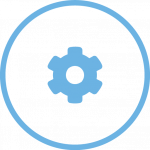
Manageable
Schedule firmware updates and push policy settings. Monitor receiver status and log events. Enable remote IT help desk.

Secure
WPA2 support for device authentication. Ensure secure guest access with PIN control. Configure policy and security settings.

Flexible
Standalone or integrate into in-room control system. Minimal training required because user experience is same across all devices.
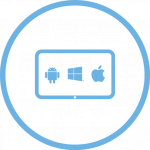
No Apps
Supports native wireless display across Windows, Android, iOS, macOS and Chromebook devices. HDMI input available for older devices.

Extended Desktop
ScreenBeam Conference wirelessly connects the room equipment to the host device and allows personal choice of web conferencing tool.
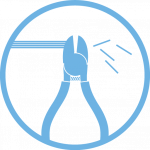
Wireless Freedom
User device drives the meeting eliminating contact with dongles, buttons, remote controls and switches for a safer user experience.

Easy to Use and Connect
Always the same easy-to-connect experience for users in every meeting space and native screen mirroring means minimal training needed.
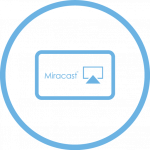
Start Meetings On Time
No more hunting around for the right display connector to get meetings or presentations started.

Wireless Freedom
User device drives the meeting eliminating contact with dongles, buttons, remote controls and switches for a safer user experience.
ScreenBeam Products

ScreenBeam 1100 Plus
Best in Class App-Free Wireless Display
ScreenBeam 1100 Plus supports the native-OS screen sharing capabilities in your devices for fully contactless connectivity. Users can wirelessly share and mark up content on the room display without first downloading an app, or finding the right dongle or cable. It connects to both internal and guest networks simultaneously without compromising security. Plus, HDMI input is available for older devices without wireless capability, integrated digital signage, and much more. ScreenBeam is your best choice for ease of use, performance, flexibility and a lower TCO.

ScreenBeam 960
Modernise all your meeting spaces with a wireless display receiver that supports native screen mirroring, extended desktop and interactive touch displays.
ScreenBeam 960 makes it easy to connect your mobile device to the room display with a single click or swipe. Extended desktop maintains device use for other actions while presenting, and support for interactive touch displays and wireless touch brings collaboration to the front-of-room display. Central Management System (CMS) software is included for remote management of receivers, providing enterprise-class security and manageability that IT departments need.

USB Pro Switch
Intelligently enhance UC room integration
The USB Pro Switch when paired with a ScreenBeam 1100 Plus receiver turns your UC meeting room into a fully flexible meeting space for both UC meetings and BYOM meetings. The ScreenBeam USB Pro Switch intelligently and seamlessly switches the room peripherals between your UC room experience and a Bring Your Own Meeting (BYOM) experience. Best of all, there is no user intervention required, nor any changes to either your UC or BYOM experience…ScreenBeam just knows when to switch resources automatically.
No Apps, No Wires, No Kidding!

Step 1: Press Windows + K on the computer.
Step 2: Select the ScreenBeam receiver from the drop down list.
No app or Wi-Fi network required, uses Miracast peer-to-peer network.

Step 1: Open settings.
Step 2: Tap display then wireless display.
Step 3: Select the ScreenBeam receiver from the list.
No app or Wi-Fi network required, uses Miracast peer-to-peer network.

Step 1: Open the Control Center in iOS or click on the AirPlay menu in macOS.
Step 2: Select Screen Mirroring.
Step 3: Select the ScreenBeam receiver from the list.
No app is required.

Step 1: Open Chrome.
Step 2: Click Chrome Settings menu and choose Cast.
Step 3: Click down arrow next to Cast to and select Desktop
Step 4: Select the ScreenBeam receiver from the list.
No app is required, ScreenBeam and ChromeBook must be connected to same subnet.
WHY US?
Make the Right Choice with Experts
It’s great to know that there are many options for video conferencing platforms and equipment. Let’s find the best solution that fits your organization’s needs with our team!
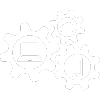
Easy-to-Use and Reliable System
Let’s create a great VC platform with our experts! We want to make sure there are no complaints, the installation process is smooth, and it meets all the organisation’s needs.

Unlimited Real Support
We provide helpful helpdesk support and continuous after-sales assistance! When you face any problems, you can talk to real people instead of navigating through a complex company voice system. We are always here to support you!
Get Started Today
Our helpful team are on hand to discuss your requirements and guide you through the process.
Call 0800 368 7358
Or book a free one-to-one demo with our experts and let us show you all the features and benefits of ScreenBeam’s products.
WE’RE HERE TO HELP
CONTACT US NOW
Our Clients
❝
Expertly installed and very helpful installation team, the quality of the audio and video has improved tenfold from our previous setup.
❞
Director of Professional & Managed Services
Phase 3 consulting Limited
❝
Great knowledgeable engineers, very impressed with the installation of our Teams room. Would definitely recommend to anyone and would like to personally thank Kane and Gary for their professionalism.
❞
Modern Workspace Manager
Checkland Kindleysides Limited