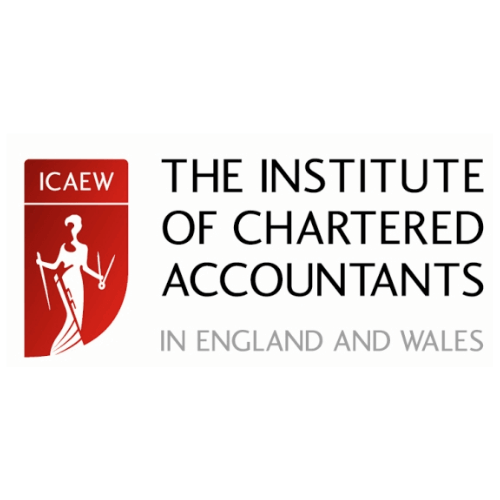Logitech Videoconferencing
Enable every room. Enable every person. Logitech create affordable videoconferencing solutions that connect everyone.
Logitech supports hybrid work with video collaboration solutions that create equitable meeting experiences for everyone.. Logitech help people and teams work better together from anywhere without compromising on quality, productivity, or the creativity that comes from collaboration.Logitech Room Solutions are pre-configured for meeting rooms of virtually any size and are certified for or compatible with leading videoconferencing services, including Google Meet, Microsoft Teams and Zoom.
We’re more than just installing videoconferencing hardware – we’re your partners in overcoming hybrid working challenges.

What is Logitech?
Logitech designs products and experiences that have an everyday place in people’s lives. Logitech’s products focus on how customers connect and interact with the digital world. With products sold in almost every country in the world, Logitech designs products that help businesses thrive and bring people together through
Logitech video collaboration solutions are built for the hybrid workforce. They’re easy to set up and manage and simple to use. Logitech’s solutions encourage meeting equity and equal participation by allowing everyone to be seen and heard clearly.
Why Choose Logitech?
- Huge range of products available
- Up to 4K video quality
- Solutions for virtually any size room
- Easy to use, simple to manage
- Providing technology solutions globally for over 40 years
- Systems work with any VC platform
WHY US?
Make the Right Choice with Experts
It’s great to know that there are many options for video conferencing platforms and equipment. Let’s find the best solution that fits your organization’s needs with our team!
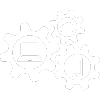
Easy-to-Use and Reliable System
Let’s create a great VC platform with our experts! We want to make sure there are no complaints, the installation process is smooth, and it meets all the organization’s needs.

Unlimited Real Support
We provide helpful helpdesk support and continuous after-sales assistance! When you face any problems, you can talk to real people instead of navigating through a complex company voice system. We are always here to support you!
Get Started Today
Our helpful team are on hand to discuss your requirements and guide you through the process.
Call 0800 368 7358
Or book a free one-to-one demo with our experts and let us show you all the features and benefits of Logitech systems.
WE’RE HERE TO HELP
CONTACT US NOW
Our Clients
❝
Expertly installed and very helpful installation team, the quality of the audio and video has improved tenfold from our previous setup.
❞
Director of Professional & Managed Services
Phase 3 consulting Limited
❝
Great knowledgeable engineers, very impressed with the installation of our Teams room. Would definitely recommend to anyone and would like to personally thank Kane and Gary for their professionalism.
❞
Modern Workspace Manager
Checkland Kindleysides Limited